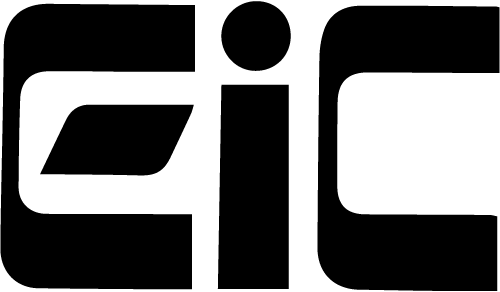Author information
Table of Contents
Paper preparation
ICDV 2025 allows only online submission of the papers in PDF format. Papers submitted for ICDV 2025 must not exceed six pages with all illustrations and references included. IEEE templates (Word, LaTeX, and BibTeX) are available for dowload. All the papers in PDF format MUST be verified for IEEE compliance before submission using PDF Express.
After selection of papers, authors will be informed of the decision of the Technical Program Committee by e-mail. At the same time, the Preliminary Program will be published on the Internet.
Authors of accepted papers have to submit online the final camera-ready manuscript in PDF format (verified for IEEE compliance through PDF Express) and submit online the IEEE Copyright Form. The paper cannot exceed the length of four pages.
The working language for the conference is English, which will be used for all presentations and printed material.
| Template: Word, LaTeX, and BibTeX |
| Paper submission |
Review process
Papers submitted for review must clearly state:
- the purpose of the work;
- how and to what extent it advances the state of the art;
- specific new results and their impact.
The degree to which the paper deals with these issues will affect whether the paper is selected. The most frequent cause of rejection of submitted papers is a lack of new results. Only work that has not been previously published at the time of the conference will be considered. Submission of a paper for review and subsequent acceptance is considered as an agreement that the work will not be placed in the public domain prior to the conference.
Camera-ready submission (After the notification of acceptance)
It is MANDATORY to verify the PDF file of the paper for IEEE compliance before submission using PDF Express. Papers that are not IEEE compliant will not be included in the proceedings nor published on IEEExplore.
PDF Express Guide
When checked with PDF Express the paper is NOT submitted yet.
After receiving confirmation of compliance from PDF Express authors must submit the PDF file approved by PDF EXpress through the online submission system.
Presentation guidelines
- For regular papers: Each regular paper has 15 minute presentation in the scheduled session.
- For invited speakers: Each invited talk has 25 minutes in total (20 min for presentation and 5 min for Q&A).
- Only presentations in Powerpoint or PDF electronic format will be allowed.
- Please use only standard fonts available in Microsoft Windows in English.
- The facilities in the lecture halls will be optimized for electronic presentations and each room will be equipped with a beamer and a Windows laptop to run the presentations.
- The use of private laptops for the presentation is possible. However, you must contact your session chair for the preparation. We only support HDMI interface.
- Transparencies and slides cannot be used.
- To maximize the impact of your paper, please observe the following guidelines when preparing the slides.
Slide Preparation
- Use horizontal (landscape) format.
- Avoid too much information on a page. Do not use thin lines or small fonts (use font sizes 24 pt).
- Use a white background with black or dark colors for the figures and text.
- Prepare a title page for your talk.
- If a page is used more than once in a presentation, make a duplicate copy.
Presentation
- Begin your talk with an outline of the presentation, including an introduction and conclusion. Put this outline on a slide.
- Make clear which part of your talk you are now presenting.
- Focus on the most important parts of your work. Emphasize what is new and how it compares with previous work.
- The information in each page should be recognizable by the audience in a few seconds.
- Don’t make too many pages: 10 (20) pages are close to optimum for the 12 (25) minutes allowed.
Organization
- It is recommended to upload your presentation in EDAS so that we can copy your prenstation to the laptop before the session start. You can also copy your presentation using your USB Key at the venue 10 minutes before the session start.
- Meet the session chair in the designated lecture hall 10 minutes before the beginning of the first talk in your session.